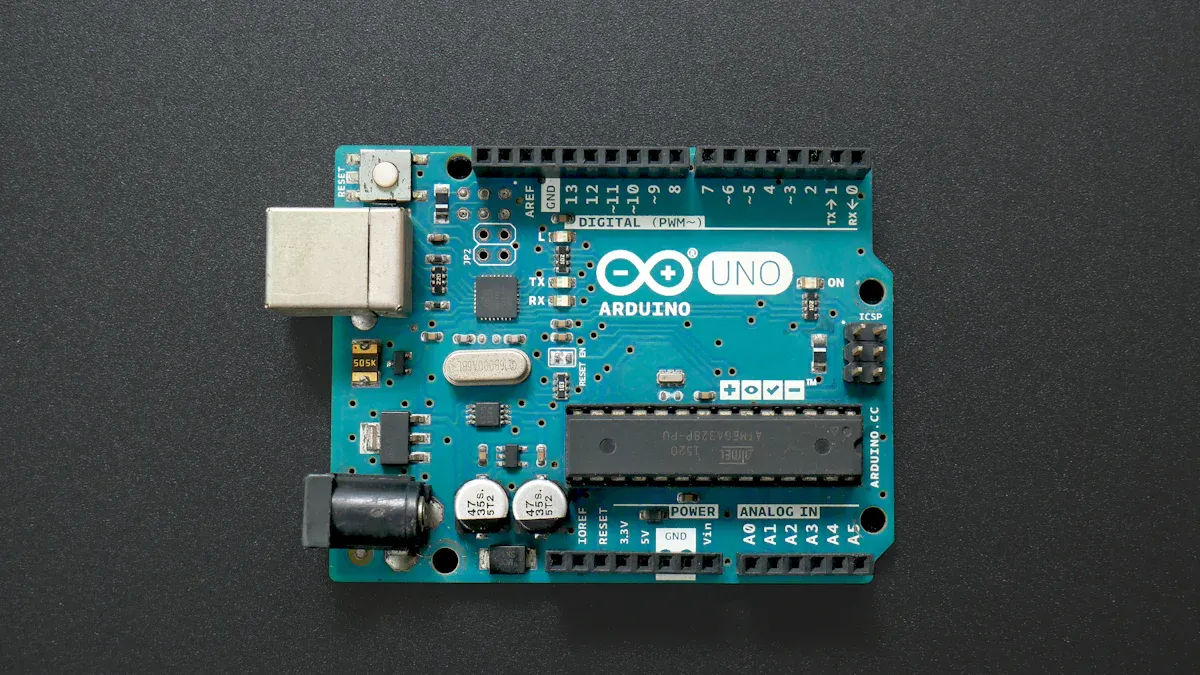
Anyone can feel confused when they see a pot for the first time. Potentiometer pinout may look hard, but clear steps help a lot. Many beginners have problems with pots because the pins look almost the same. Studies show that mistakes with potentiometer pin picking cause about 35% of beginner problems. Issues like switching the wiper pins or touching power pins together can make things act weird or even break.
A pot helps control things like sound, light, or speed in many devices. Choosing the right pins keeps everything safe. This guide gives easy steps, simple pictures, and tips to help anyone wire their potentiometer without worry.
Key Takeaways
-
A potentiometer has three pins. Two pins are at the ends. The middle pin is called the wiper. The wiper changes resistance when you turn it.
-
Use a multimeter to find the wiper pin. Turn the knob and see which pin’s resistance changes.
-
To use a potentiometer as a voltage divider, connect both ends to power and ground. Connect the wiper to the output.
-
You can use a potentiometer as a variable resistor. For this, connect only one end and the wiper.
-
Always look at the datasheet before wiring. Test your wiring to avoid mistakes. This helps keep your circuit safe.
Potentiometer Pinout Basics
Three-Terminal Layout
A pot has three main pins. These pins connect to a resistive track inside. The middle pin is called the wiper. The two pins on the sides are fixed ends. When you look at a potentiometer, you will see these three pins in a row. The wiper moves when you turn the knob or slide the lever. This changes the resistance between the pins. This setup lets the pot split voltage in a circuit.
Here’s a simple diagram to help you find each terminal:
[1] [2] [3]
Fixed End Wiper Fixed End
| | |
o-----------o-----------o
(Resistive Track)
Rotary pots use the names clockwise (CW) and counterclockwise (CCW) for the ends. Slide pots use top and bottom instead. This diagram helps you spot the wiper and the fixed ends.
Pin Functions
Each pin does something different. The two fixed ends connect to the start and end of the resistive track. The wiper pin slides between them. If you use a pot as a voltage divider, the wiper gives a changing output. The outer pins always show the full resistance. The wiper’s resistance changes when you turn the knob. This makes the pot good for divider circuits, like volume or light controls.
To find the wiper with a multimeter, do these steps:
-
Measure resistance between the two outer pins. This shows the total value.
-
Put the shaft in the middle.
-
Measure from each outer pin to the middle pin.
-
The wiper will show a resistance that changes as you move the shaft. The fixed ends do not change.
Types of Potentiometers
Pots come in different shapes. Rotary pots have a round knob. Slide pots use a straight slider. Trimmer pots are small and need a screwdriver to adjust. All types use the same basic potentiometer pinout. The shape can change, but the idea stays the same. Some pots have four pins, so always check the datasheet to be sure. The diagram and pinout stay the same for divider use, but the way you adjust it changes.
| Potentiometer Type | Pin Configuration | Adjustment Method | Common Use |
|---|---|---|---|
| Rotary | 3 pins: CW, wiper, CCW | Turn knob | Volume control |
| Slide | 3 pins: top, wiper, bottom | Slide lever | Audio mixers |
| Trimmer | 3 pins: CW, wiper, CCW | Screwdriver | Circuit tuning |
Tip: Always look at the diagram and datasheet before wiring a new pot. This helps you avoid mistakes in divider circuits.
Identify Potentiometer Pins
Visual Inspection
Spotting the right pins on a pot starts with a close look. Most pots have three pins in a row. The middle pin often acts as the wiper. The two outer pins connect to the ends of the resistive track. Sometimes, the pot body or the packaging shows a small diagram. This diagram can help match each pin to its function. If the pot has a knob, the wiper pin usually sits in the center. On slide pots, the wiper pin often sits between the two end pins. Some pots have numbers or letters next to the pins. These marks can point out the wiper or the ends. When the pot has four pins, always check for extra features like a switch.
Tip: If the pot looks different or has extra pins, always check the datasheet before starting any divider project.
Multimeter Testing
A digital multimeter makes finding the wiper and end pins much easier. Anyone can follow these steps to identify the potentiometer pinout:
-
Find the pot’s total resistance value. This number is usually printed on the side.
-
Set the multimeter to a resistance range higher than the pot’s rating.
-
Look at the three pins. Pick two pins and measure the resistance between them.
-
Try all pin pairs. The pair that shows the highest, steady resistance matches the two ends of the resistive track.
-
Now, pick one end pin and the suspected wiper (often the middle pin). Place the probes on these pins.
-
Slowly turn the pot’s shaft. If the resistance changes smoothly from near zero to the maximum, the pin under test is the wiper.
-
Check the other end pin and the wiper. The resistance should also change as you turn the shaft.
-
The resistance between the two end pins stays almost the same, no matter how you turn the shaft.
This method works for almost every pot. Multimeter testing helps spot the wiper by showing how resistance changes with shaft movement. The wiper always gives a variable resistance, which is key for divider and voltage divider circuits.
Note: Multimeter testing is a practical way to check the potentiometer pinout. It helps find the wiper and the ends, but always double-check with the datasheet for full confidence.
Confirming with Datasheets
Datasheets give the most reliable information about any pot. They show the exact potentiometer pinout, the wiper location, and any special features. Even if multimeter testing points to the wiper, the datasheet confirms it. Some pots have extra pins or unique layouts. The datasheet explains these details and shows how to use the pot in a divider or voltage divider setup. When working with a new pot, always look up the datasheet. This step prevents wiring mistakes and keeps the divider working as planned.
| What to Check in the Datasheet | Why It Matters |
|---|---|
| Pin numbering and layout | Confirms wiper and end pins |
| Resistance value | Matches with multimeter reading |
| Special features (extra pins) | Avoids wiring errors |
| Adjustment direction | Helps with divider setup |
Remember: The datasheet is the final word for any potentiometer pinout. It keeps divider circuits safe and reliable.
Wiring a Potentiometer
Wiring a potentiometer might look hard at first. But if you follow some simple steps, it gets much easier. You can use a pot as a voltage divider or a rheostat. Knowing how to wire it helps you avoid mistakes. This part explains the most common ways to wire a pot. It also gives tips for safe connections and shows how wiring changes the way you adjust it.
Voltage Divider Setup
Most people wire a potentiometer as a voltage divider. This setup lets the wiper give a changing output voltage. You can use this for things like volume, lights, or sensors.
To wire a pot as a voltage divider, do these steps:
-
Connect one outer pin to the positive power.
-
Connect the other outer pin to ground.
-
Connect the wiper (middle pin) to the output.
When you turn the knob, the wiper moves along the resistive track. The voltage at the wiper changes from ground up to the supply voltage. This lets you pick any voltage between the two ends. The wiper splits the voltage by touching different parts of the resistive strip.
Tip: Always check the pinout before wiring a pot. The wiper must go to the output for the divider to work.
A simple wiring diagram for a voltage divider looks like this:
(V+) ----[1]---/\/\/\/\---[2]---/\/\/\/\---[3]---- (GND)
| |
(Wiper) (End)
|
(Output)
This setup lets the wiper give a changing voltage. It works well for many divider uses.
Rheostat Wiring
Sometimes you need a variable resistor, not a voltage divider. In this case, wire the pot as a rheostat. This uses only two pins: one end and the wiper.
To wire a pot as a rheostat, do these steps:
-
Connect one outer pin to the input or power.
-
Connect the wiper to the load or other side.
-
Leave the second outer pin unconnected. Some people connect the unused end to the wiper for safety. If the wiper loses contact, the full resistance stays in the circuit.
This wiring makes the pot act as a variable resistor. Turning the knob changes the resistance between the two pins. The resistance can go from almost zero up to the pot’s full value. This is good for controlling current, light, or motor speed.
Note: When using a pot as a rheostat, make sure the wiper and one end pin are connected well. A loose wire can stop the circuit from working.
Orientation and Polarity
How you wire a pot changes how it feels to adjust. Orientation decides if turning the knob right makes the output go up or down. For a voltage divider, connect positive to the clockwise end and ground to the counterclockwise end. This makes the output go up when you turn right. If you swap the wires, the output goes the other way.
Here’s a quick guide:
| Shaft Turn Direction | Output Voltage (Wiper) | Typical Use Case |
|---|---|---|
| Clockwise | Increases | Volume up, light brighter |
| Counterclockwise | Decreases | Volume down, light dimmer |
Polarity does not matter for the pot itself. But it changes how the knob feels to use. Always test the direction before you finish the project. If it feels wrong, swap the end wires.
Tip: Mark the pot’s position before soldering. This keeps the adjustment direction the same as the control panel.
Practical Tips for Secure Wiring
Wiring a pot needs care to avoid problems. Here are some good tips:
-
Use good wires and connectors to stop signal loss.
-
Do not bend or pull wires near the pot’s pins. This keeps the pins safe.
-
Solder with a temperature-controlled iron. Too much heat can hurt the pot.
-
Test all wires with a continuity tester before turning on the circuit.
-
Check for shorts with a multimeter. This stops damage.
-
Use ferrite beads or shielding if the circuit is sensitive to noise.
-
For digital pots, always check the resistor values and wiring.
Remember: Good wiring keeps the divider or rheostat working well. Careful steps help you avoid most problems.
Wiring a pot is easy if you follow the right steps. Whether you use it as a voltage divider or a rheostat, the wiper is always important. The adjustment feels smooth when the wiring fits your project. Always check the orientation, use good wiring, and test before using. These steps help every project work well.
Troubleshooting Wire Potentiometers
Common Mistakes
Many beginners run into trouble when they wire a potentiometer. Some mistakes happen more often than others. Here are the most common issues people face, based on electronics repair data:
-
Poor internal contact from worn carbon film. This can cause noise, crackling, or even no signal at all.
-
Mechanical damage to the pot’s switch. This might leave the circuit stuck open or closed.
-
Loose or bad contact points inside the pot. This leads to unstable operation or random noise.
-
Bad soldering or loose pins. These can cause the connection to fail or work only sometimes.
-
Solder joints or pins that move when you gently shake the pot. This shows the wiring is not secure.
-
The resistance does not change smoothly when you turn the shaft. This means the moving contact is not touching the resistor body well.
Tip: If you notice noise, flickering, or the pot feels loose, check these areas first.
Testing and Fixes
When a pot does not work right, a few simple tests can help. Try these steps to find and fix the problem:
-
Always check the pinout before you wire a potentiometer. Pin 1 goes to VCC, Pin 3 to ground, and Pin 2 is the wiper.
-
Use the voltage divider setup for most projects. This helps you see if the wiper gives a smooth output.
-
Solder wires carefully and use insulated wiring to avoid shorts.
-
Test the pot with a multimeter. The resistance or voltage should change smoothly as you turn the shaft.
-
In noisy places, use shielded wiring to cut down on interference.
-
Do not over-tighten the pot when mounting it. This can cause bouncing or erratic readings.
-
Secure the pot with zip ties, but let it move a little to handle wear.
-
Turn the shaft back and forth a few times to clear out dust or dirt inside.
A simple test circuit uses a voltage source, the pot, and an LED. If the LED brightness changes smoothly as you turn the knob, the pot works well.
Safety Tips
Safety always comes first when you wire potentiometers or troubleshoot them. Follow these steps to stay safe:
-
Turn off the power and make sure the circuit is not live before starting any wiring or repairs.
-
Keep your hands dry and avoid touching any live parts.
-
Mount the pot away from heat, moisture, or strong vibrations.
-
Check that the pot’s voltage and current ratings match your project.
-
Never force the shaft past its limits. This can break the pot.
-
Use the right tools, like a multimeter, and follow the maker’s instructions.
Remember: Working on a powered circuit can be dangerous. Always double-check that everything is safe before you start.
Finding and hooking up the right pins on a potentiometer makes projects simple. First, people look at the pot to find the wiper pin. Then, they use a multimeter to check each pin. Before turning on power, they check all the wires again. A multimeter helps in many ways:
-
It checks if all wires are tight.
-
It stops short circuits or wrong numbers.
-
It protects the pot from getting hurt.
-
It helps stop problems before they happen.
Taking time with each pot gives smooth and steady results every time.
FAQ
How can you find the wiper terminal on a potentiometer?
You can find the wiper by looking at the middle pin. You can also use a multimeter to help. The resistance between the wiper and each end pin changes when you turn the shaft. This trick works for most potentiometer pinout setups.
What is the simplest way to wire a potentiometer as a voltage divider?
To make a voltage divider, connect one end pin to power. Connect the other end pin to ground. Connect the wiper to the output. This setup lets you change the voltage smoothly. Most basic potentiometer wiring diagrams use this easy method.
Can you use a potentiometer as a variable resistor?
Yes, you can use a potentiometer as a rheostat. Just connect one end pin and the wiper. This setup lets you change resistance in a circuit. It works well for things like light dimmers or motor speed controls.
Why does the way you wire a potentiometer matter for adjustment?
The way you wire it decides if turning the knob makes the output go up or down. If it feels backward, switch the end pins. Always test how it works before you finish your project.
What should you check before installing a potentiometer?
Check the potentiometer pinout and which pin is which. Look at the diagram in the datasheet. Make sure the resistance value fits your project. Secure all wires and test your wiring before turning on the power.
Written by Jack Elliott from AIChipLink.
AIChipLink, one of the fastest-growing global independent electronic components distributors in the world, offers millions of products from thousands of manufacturers, and many of our in-stock parts is available to ship same day.
We mainly source and distribute integrated circuit (IC) products of brands such as Broadcom, Microchip, Texas Instruments, Infineon, NXP, Analog Devices, Qualcomm, Intel, etc., which are widely used in communication & network, telecom, industrial control, new energy and automotive electronics.
Empowered by AI, Linked to the Future. Get started on AIChipLink.com and submit your RFQ online today!













